!Quick Screen Capture: A free screen capture and image editing utility that allows you to take screenshots from any part of your screen in more than 10 ways, and save images in BMP, JPG and GIF formats.
Capture: A free utility that allows you to capture the entire screen, at any color depth and resolution, and save it into a BMP file.
CaptureExpress: A paid tool that lets you stretch and move your capture area as well as capture items in a variety of shapes, then print, save or email your captured images.
CaptureEZ Pro: A paid application that allows you to capture multiple images and save to over a dozen file formats.
Cropper: A free screen capture tool that can capture an entire window or a defined region, then save to the clipboard, send directly to the printer, or save as a BMP, PNG, or JPG file.
FastStone Capture: A shareware tool for capturing and annotating anything on the screen, then sending to file, clipboard, printer, email, Word/PowerPoint document or uploading to a website.
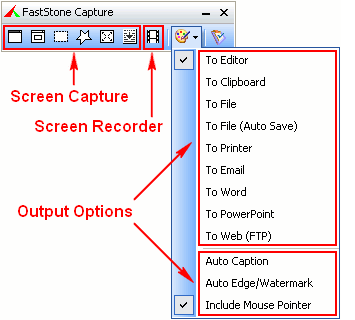
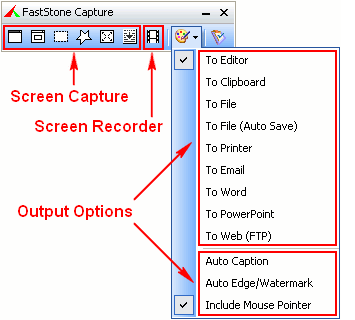
FireShot: A Firefox add-on that creates screenshots of entire pages or just a visible part, and allows users insert text annotations and graphical annotations.
Greenshot: An open source tool that lets you save a screenshot or a part of the screen to a file, and apply text and shapes to the screenshot.
HandySnap: A paid screen capture utility designed to take snapshots of any portion of the computer screen and insert comments and various graphics into captured images.
Jet Screenshot: A free utility to take screenshots, edit them and share them on the Internet in seconds.


MWSnap: A free and installation-free tool that lets you capture the whole desktop, a highlighted window, an active menu, a control, or a fixed or free rectangular part of the screen.
ScreenGrab: A free screen capture utility that uses hotkey combinations, and saves files as BMP, TIFF, JPG or PNG.
Screenshot Captor: A free screenshot program that runs on Windows and on USB thumbdrives, and includes customizable settings.


ScreenStamp!: A free utility that captures your screen, names the screenshot, saves it to a predefined location and stamps the image with the current date and time.
Snagit: A paid tool that lets you capture any part of your screen, capture video and record screen action in AVI format, and draw, resize, recolor, and annotate the images.


Snipping Tool: A built-in tool in Windows Vista that allows you to capture a screenshot, then annotate, save, and share the image.
Snippy: A free tool that lets you mark out the region of the screen that you want to copy into your clipboard to paste in another application.
WebShot – A free extension for Internet Explorer that allows you to take screenshots of web pages and save them as full sized images or thumbnails in JPG, GIF, PNG, or BMP formats.
Window Clippings: A paid application that allows you to grab screenshots, customize the settings and save for use in other apps.


ZScreen: A free open-source screen capture program that lets you upload screenshots, pictures, text and files and put the URL in your clipboard in a single keystroke.


0 komentar :
Post a Comment